When we think of student feedback forms, the first thing that comes to mind is those multiple-choice, end-of-semester evaluations. But remember that other kinds of student feedback can help you take the temperature of your university, too. Because Formstack forms are simple for administrators to build and for students fill out, we can help you capture more student data. Online forms help you increase response rates as you gauge student opinions.Start with our Template
Midterm Evaluations
Asking for feedback at the middle of the semester helps professors course-correct before it’s too late. This type of evaluation can illuminate if students have issues with specific elements of a class. Midterm evaluations can also be a great way for administrators to help graduate teaching assistants or new instructors develop their skills and become more effective teachers. Formstack automatically creates charts and graphs so professors can immediately see a class’s overall opinions.
End-of-Semester Evaluations
Student evaluations are much easier to manage when they are online. Formstack can run many different types of reports, which makes it simple to display aggregate responses. Individual issues can still be voiced through short-answer fields, which let students explain their responses in more detail. Data sharing allows select administrators to review opinions of teaching to determine instructors’ strengths and weaknesses.
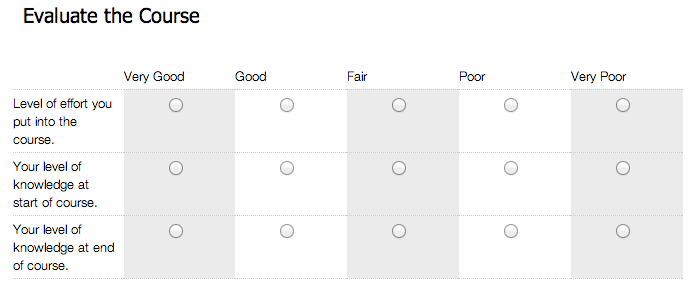
Events and Initiatives
When universities host special events or promote health initiatives, often attendance numbers are the only indication of success. By creating feedback forms, administrators can ask students to evaluate their experience. Instead of hoping and guessing, students’ responses can help administrators determine if an initiative actually accomplished its goals.
How to Increase Response Rates
We at Formstack know that it’s not just enough to build an amazing feedback form: you need to get students to fill it out. For teaching evaluations, ask students to fill out the survey during class. You’ll have a response rate as high as your attendance rate—a longstanding benefit of paper evaluations—but with the convenience of an online survey. Because Formstack is mobile-optimized, students can fill out their survey on a smartphone, laptop, or tablet.Outside of the classroom, you can offer incentives to filling out an evaluation such as a small prize or a chance to win a high-value prize. When students submit their survey, you can include a redirect to a quick contact form, requesting their name and email address. That way, their survey information is kept completely separate from their incentive entry.
Want to see more of our education form templates? We have so many to chose from! Click here to see more.











