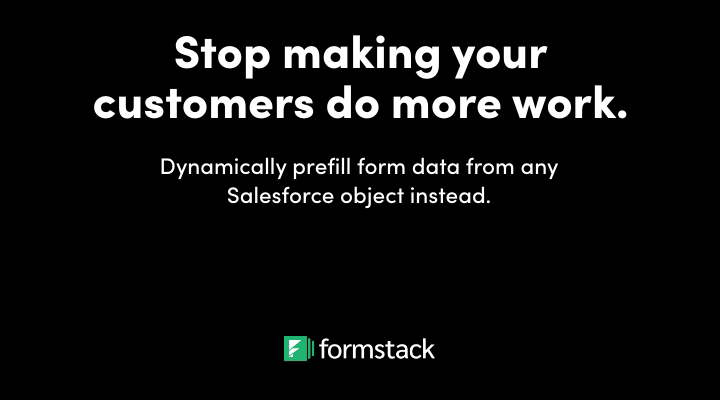When working with complex software like Salesforce, simplification is key. And there’s no better way to simplify than with Salesforce automation solutions like Formstack.
Formstack for Salesforce is an all-in-one form, document, and digital signature solution. Through dynamically prefilled forms, automated document generation, and streamlined digital signature capture, teams can create seamless workflows in Salesforce without having to spend hours dealing with code or manual mapping.
By automating your Salesforce workflows, you can streamline critical processes, eliminate busywork, and open up more room to focus on customers and bigger projects—all without needing special technical knowledge.
If you’re not familiar with Formstack’s Salesforce solution or need a refresher, here are answers to four of the most commonly asked questions about Formstack for Salesforce.
1) What's the difference between Forms for Salesforce and Formstack’s Salesforce integration?
Forms for Salesforce and our Formstack Forms Salesforce integration are two different—but equally powerful—form solutions for Salesforce. They can be used separately or combined to fuel data capture workflows across your organization.
Our Salesforce integration lets you collect information via a Formstack form and then pass that information to Salesforce. Your data lives in Formstack, but information can be sent from one tool to another automatically. This is a great option for data collection processes that are managed outside Salesforce but need resulting data synced into Salesforce (e.g., marketing lead generation or internal workflows).
Forms for Salesforce lets you build and publish forms directly on the Force.com platform. No integration is required. Your data resides entirely within Salesforce, and you can easily connect your forms to other Salesforce systems. This is the best option if you need to collect most or all of your data within your Salesforce org and you want access to progressive data for key business workflows (e.g., customer data updates, onboarding, or renewals).
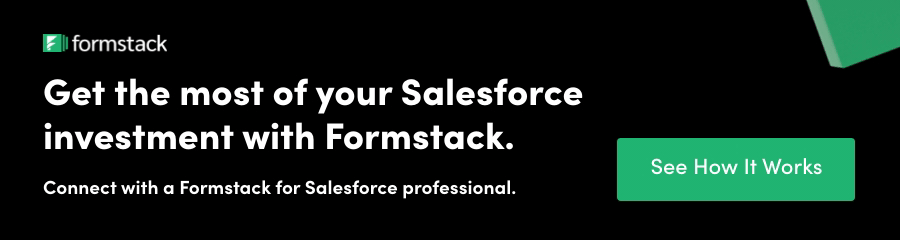
2) Can you prefill forms with data from custom Salesforce objects?
Yes! With Forms for Salesforce, you can streamline data capture by connecting forms to any standard or custom object. Forms can then be dynamically prefilled with existing information so you can easily verify and update records without having to manually enter data. By prefilling a form before a user has to think about it, you’ll create a better, more personalized experience. You’ll also ensure that the information you have on your customers is accurate.
3) Does it offer encrypted fields for pushing sensitive data into Salesforce?
Yes, this can be accomplished through our NativeCloud plan. NativeCloud offers the full ease-of-use and flexibility of Formstack with the security, privacy, and reliability offered by the Force.com platform. The plan provides complete HIPAA and PIPEDA compliance for all data submitted on your forms and surveys, ensuring your clients' personal information is encrypted and never shared with or stored on third-party servers.
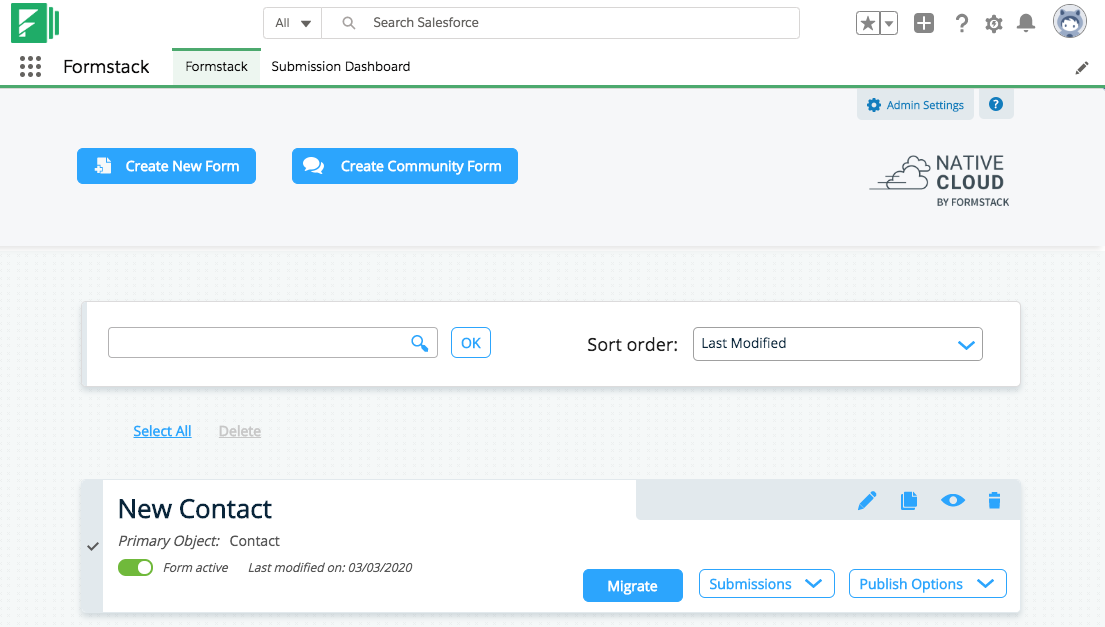
4) Are Documents and Sign separate from Formstack for Salesforce?
Yes, Documents and Sign are separate Formstack products. However, while these products are great solutions on their own, they are most powerful together. Documents for Salesforce allows you to automate document generation with data from your Salesforce org.
Paired with Sign, our eSignature software, you can easily produce contracts, invoices, and other documents and send them for signature as part of the Salesforce user experience. With Forms for Salesforce added to the mix, you can create a complete, end-to-end solution for all your data collection, document generation, and eSignature needs.
Take control of your Salesforce data and deliver exceptional customer experiences with Formstack for Salesforce. Book a demo to see how!