From performance reviews to PTO requests, most HR professionals understand that HR communication can be tricky. You need to collect a lot of information from your employees (which often entails tracking down individuals and sending countless reminders), but you also need to avoid over-communicating so you don’t clutter their inbox with HR emails.Here are four tips you can use to stay organized, cut down on administrative tasks, limit massive email communications, and improve HR communication overall for your business.
1. Make employee request forms easily accessible.
Even if your business has gone paperless and made the switch to online forms, employees may have a hard time keeping track of the forms they need to fill out on a recurring basis. Think PTO requests, expense reimbursements, office supply requests, complaint forms, and more. Formstack recently launched the Portals Add-On, which is a great way to store all of these forms in one place! Instead of making employees dig through their email inbox or asking a coworker to send employees a specific form, compile the most common online forms your employees need into an employee portal. Here’s an example:
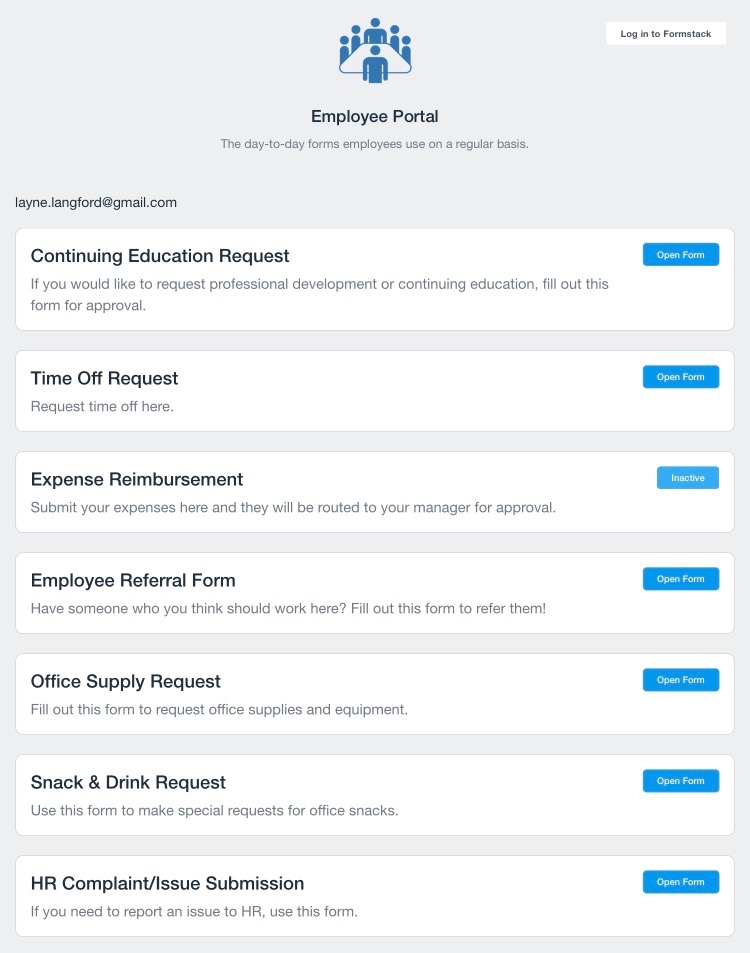
2. Automate reminder emails on forms that have deadlines.
Formstack recently switched to a new HRIS software, and as part of the transition, all U.S.-based employees needed to resubmit their I9 forms (along with a photocopy of their employee authorization and identification documents). To avoid the hassle of following up with individual employees, our HR team collected this information using Formstack’s Portals system. This system allowed us to track form completion progress, view which employees submitted the form, and send automatic reminder emails to other employees to ensure they met the submission deadline. We were able to avoid over-communicating, and as an added bonus, we didn’t have to spend any time tracking down stragglers.

3. Integrate with your current email marketing system.
Email marketing systems can be used by HR teams, too! Integrate an employee information form (like this one for new hires) with an email marketing system like MailChimp to send employees automatic messages for their birthdays and work anniversaries. This will make your employees feel special, save time for your HR team, and help you avoid having to track down information individually.
4. Send mobile-friendly HR communications.
As I’m sure you’ve heard, employee engagement is a hot topic for 2017, and part of this means becoming more mobile-friendly with HR communication. Employees expect concise information that’s instantly accessible from their mobile device, so your team should invest in virtual messaging and mobile employee engagement tools . You should also make sure your HR forms are mobile-friendly, so employees can easily fill them out without having to pinch and scroll from their phone or tablet.
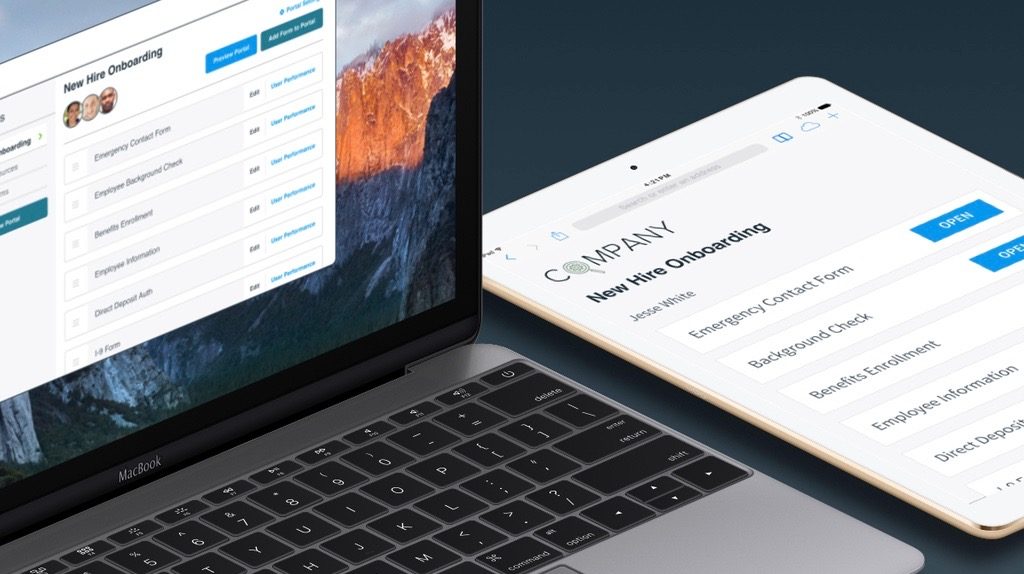
Ready to implement these HR communication tips at your organization? Formstack’s solutions for HR teams make it easier than ever to improve HR communications for your business. Click the here below to learn more.










